Self-hosting Plausible Analytics on Kubernetes

Have you ever had this thought that Google Analytics has turned into an alien ship control board that no mere human can handle? And you or your client probably don’t need all of those features made possible by a 50kb JS script overhead? Well, I had, that’s why a few days ago I’ve taken a short tour of the web analytic services market, checking what other options I have.
My criteria were:
- simple traffic monitoring (who, where from, what agent/device)
- low price
- lightweight
- preferably open source
- GDPR, CCPA compliant
If you’d followed my route, you’d have found out that there are loads of them, like Clicky, HubSpot, Mixpanel, Gauges, StatCounter, you name it. Digging into this considerably long list, I realized that most of them were missing at least one of my requirements, be it for price, service complexity and a heavy script, or a dull obsolete UI/UX. Most of them, but not Plausible Analytics.
So the decision was made.
Plausible Analytics

Plausible Analytics is a web analytics service that offers simple metrics, a tiny script, a pleasant UI, transparency, and great flexibility due to the open-source nature of the product. They have some solid selling points I almost instantly fell for, like they don’t use cookies (which makes them fully compliant with different cookie laws and privacy regulations), they are EU-based and running on renewable energy, but most importantly, they have an option to opt-out from the cloud and just self-host it, paying literally nothing (though I’d recommend becoming a GitHub sponsor at least) if, just like me, you already have some infrastructure setup available.
A naïve approach
So I went down with the self-hosting option, planning to place a Plausible instance into the k8s cluster managed by Rancher. However, while the related documentation section includes the description of how to get the whole thing up and running, using a server with Docker installed, it doesn’t cover the k8s case at all.
First thing I did was following the naïve approach with just a single deployment based on suggested plausible/analytics:latest image:
- created a new
plausiblenamespace - stuffed config up with necessary env variables from plausible-conf.env
- ensured bind-mount persistent storage in the pre-created directory
/data/user/plausible
No luck. The instance wasn’t able to connect to the Postgres and Clickhouse databases I assumed should be there. It meant that the Plausible image is not inclusive, there is only main product functionality wrapped up and the actual setup should have some extra steps to set up DB’s. Ok, no biggie.
Next thing was exploring the repo. There I found two entities of interest:
docker-compose.ymlkubernetesfolder
The compose file revealed that the final configuration accounted for Postgres DB (plausible-db ), Clickhouse DB (plausible-events-db) and Plausible Analytics itself (plausible) to be deployed alongside. Here is a very rough representation of Plausible architecture I draw to ease the understanding:
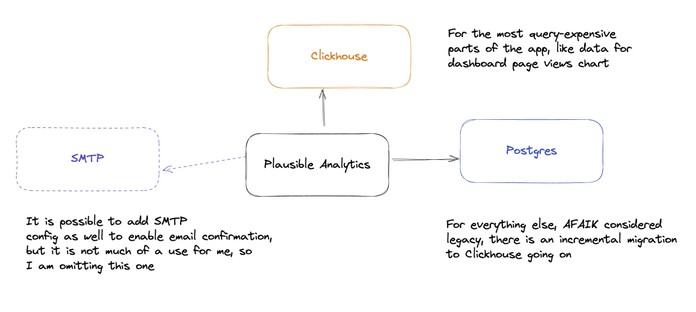
More on tech stack and how it works one can find in wonderful developer notes in Plausible blog. Personally, I found especially interesting Technology choices, June 2019 and April 2020 Building Plausible recaps.
The kubernetes folder contained an unofficial documentation extension on how to run it with k8s locally with a bunch of kubectl commands and all the useful yaml configs one might be using in this case. Nice.
An educated approach
After I had made myself familiar with all the yaml files mentioned above and deleted the initial deployment, I was ready to tackle it down.
Setting up Postgres
I began with the Postgres DB deployment. It had a no-brain installation given that there was a plausible-db.yaml present, all I did was:
-
set up a new deployment based on
postgres:latestimage -
set up container port of
5432 -
ensured bind-mount storage with path
/data/user/plausible/postgresqland a mount path of/var/lib/postgresql/data -
put necessary env variables
env:- name: POSTGRES_DBvalue: plausible- name: PGDATAvalue: /var/lib/postgresql/data/pgdata- name: POSTGRES_USERvalue: user- name: POSTGRES_PASSWORDvalue: password -
set up a service discovery of type
ClusterIP, making way from5432port to5432on TCP protocol as per config
That was pretty much it, the rest of the settings were left default. The Postgres instance was up and running without any troubles.
Setting up Clickhouse
Next on a queue was the Clickhouse DB, whose setup was very similar to the one above, so I won’t bore you to death rewriting it. Here is the plausible-events-db.yaml, which says it all.
The only noticeable distinction was an introduction of a ConfigMap :
apiVersion: v1kind: ConfigMapmetadata: name: plausible-events-db-configdata: clickhouse-config.xml: | <yandex> <logger> <level>warning</level> <console>true</console> </logger> {/* Stop all the unnecessary logging */} <query_thread_log remove="remove"/> <query_log remove="remove"/> <text_log remove="remove"/> <trace_log remove="remove"/> <metric_log remove="remove"/> <asynchronous_metric_log remove="remove"/> </yandex> clickhouse-user-config.xml: | <yandex> <profiles> <default> <log_queries>0</log_queries> <log_query_threads>0</log_query_threads> </default> </profiles> </yandex>
This thing is a small Clickhouse optimization. If you are curious, why do we need this, look at the following commit
And then put it along the bind-mount volumes like this:
volumeMounts: - name: data mountPath: /var/lib/clickhouse - name: config mountPath: /etc/clickhouse-server/config.d/logging.xml subPath: clickhouse-config.xml readOnly: true - name: config mountPath: /etc/clickhouse-server/users.d/logging.xml" subPath: clickhouse-user-config.xml readOnly: true
Add another service discovery, and there you have it, a Clickhouse DB instance.
Setting up Plausible
The last major task was to setup Plausible itself. The same story, I took the plausible.yaml and repeated series of steps above. Two notes though:
- There has to be two containers, one of them of an
inittype running before the main container, preparing the DBs and making migration with the following command:
initContainers: - name: plausible-init image: plausible/analytics:latest command: - '/bin/sh' - '-c' args: - sleep 30 && /entrypoint.sh db createdb && /entrypoint.sh db migrate && /entrypoint.sh db init-admin
And then runs the usual one.
- Make sure you filled up the necessary variables correctly. Please, refer to the configuration page for more info on these.
// postgres://$(POSTGRES_USER):$(POSTGRES_PASSWORD)@$(PLAUSIBLE_DB_SERVICE_HOST):$(PLAUSIBLE_DB_SERVICE_PORT)/plausibleDATABASE_URL=postgres://user:password@plausible-db.plausible:5432/plausible// http://$(CLICKHOUSE_USER):$(CLICKHOUSE_PASSWORD)@$(PLAUSIBLE_EVENTS_DB_SERVICE_HOST):$(PLAUSIBLE_EVENTS_DB_SERVICE_PORT)/plausibleCLICKHOUSE_DATABASE_URL=http://user:password@plausible-events-db.plausible:8123/plausibleADMIN_USER_EMAIL=user@mail.comADMIN_USER_NAME=userADMIN_USER_PWD=password// notice the protocolBASE_URL=https://plausible.pixelpoint.io// generate one by running "openssl rand -base64 64 | tr -d '\n'" in your terminalSECRET_KEY_BASE=
Then add yet another service discovery, and everything should be working just fine. The only one minor thing left.
Configuring the reverse proxy
The doc says:
By default, Plausible runs on unencrypted HTTP on port 8000. We recommend running it on HTTPS behind a reverse proxy of some sort.
It made sense to me, so in my Cloudflare dashboard I set it up a simple A record with the node IP address, then went back to Rancher and added an Ingress config to expose my brand-new Plausible instance to the outer world.
Finally, the login screen appeared on my regular secured domain. I won.
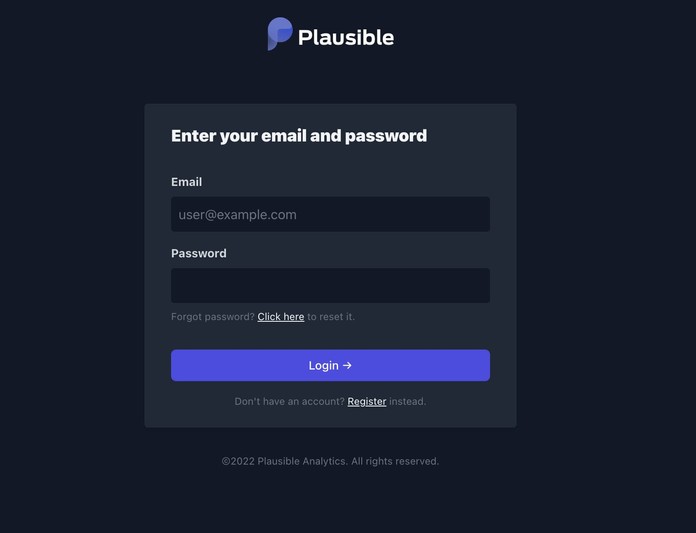
That's it!
It was my personal experience self-hosting Plausible Analytics on k8s. Despite there are some bold clues how to do this, it is not obvious, which is exactly why I wrote this article. I hope you get something out of it.
Kudos to Uku Täht and Marko Saric for creating and maintaining such an amazing product, keeping it OS and supporting self-hosting version for the sake of the community.
Many thanks to Oscar Beaumont as well, who added k8s support and instruction to self-hosting version, and it helped me big times to get through the installation burden.